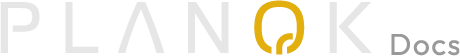Appearance
API Specification
The API Specification will help users of your service to understand how to use it. It is the technical interface of your API product and describes the input and output data that is required to execute the service. We use the OpenAPI Specification v3 (OAS3) to describe the API of a service.
Endpoints
Managed Services expose an API to asynchronously execute the service and retrieve the results. The following table lists the available endpoints:
| Method | Path | Description |
|---|---|---|
GET | / | Gives the user the information, whether the service is available at all. |
POST | / | This method is used to start a service execution while sending the appropriate input. It returns an execution ID, which is required for receiving results of the execution. |
GET | /{id} | The ID generated via the POST method can be used here in order to check on the status of the service execution. The possible status values are quite self-explanatory but just to make sure: if the execution is still running, you should get "status": "RUNNING" or "status": "PENDING" (especially in the beginning). When the execution finished successfully, you should see "status": "SUCCEEDED". If you get either "status": "FAILED" or "status": "UNKNOWN"... Well, apparently something went wrong. Hopefully, you get some information on what went wrong with the next method. |
GET | /{id}/result | Returns the result of a service execution if the status is either succeeded or failed (details on the occurred problems). Similar to the example illustrated for the POST method, you should describe for this endpoint what kind of output the user has to expect when successfully running the service. |
GET | /{id}/interim-results | Via this endpoint, possible intermediate results of the service execution can be retrieved. |
PUT | /{id}/cancel | After starting a service execution, it can be canceled via this method. |
IMPORTANT
Do NOT change the operations or add new ones, otherwise communicating with the service will not work as intended.
Describing your API
API Specification Template
Our default API specification, which can be used as a template, is available to download.
As a service provider, you can (and should) change titles and descriptions for the different endpoints, as well as the API itself. Besides that, it is highly recommended to describe the format of the inputs and outputs withing the components.schemas section of the API specification. This is especially important for the POST / endpoint, since it defines what kind of input data may be provided by the user. Further, the response specification for GET /{id}/result endpoint is equally important, since it defines what kind of output the user can expect when successfully running the service.
You can use the Swagger Online Editor to edit the API specification. Further, you may use OpenAPI editor extensions for your IDE, e.g,. for Visual Studio Code.
Title and Description
We highly recommend to change the title and description of the API to match your service.
| Field | Description |
|---|---|
info.title | The title of the API. |
info.description | A short description of the API. |
Example:
yaml
info:
title: Managed PLANQK Service
description: |
Generic API description for a managed PLANQK Service.Input Data and Parameters
Each managed service retrieves input data and parameters from the user when executed (via the POST / endpoint). If you are using a Python template, the input data and parameters are provided as dictionary objects of the run() method. In case you are using Custom Docker Containers, the input data and parameters are mounted to /var/input/data.json and /var/input/params.json of the container.
| Field | Description |
|---|---|
components.schemas.inputData | The schema of the input data. |
components.schemas.inputParams | The schema of the input parameters. |
Example:
yaml
components:
schemas:
inputData:
type: object
properties:
n_bits:
type: integer
minimum: 2
description: Number of qubits to use, defines the range of random numbers between 0 and 2^n_bits - 1
example: 8
inputParams:
type: object
example: {}In general, input data should encode the information about the actual problem (e.g., the entries of a QUBO-matrix) while input parameters are additional information to influence the evaluation (e.g., the number of ancillary qubits for an execution). In this example the service expects the integer-typed input n_bits, which should at least be 2 and has an example value of 8. The input parameters are empty in this example, but you can add additional parameters as needed.
Learn more about how to define the schema of your input data and parameters here or which data types are supported here.
Responses (aka. Output)
A service may return different kinds of responses. Result responses are returned when the service execution finished successfully. The result response contains the actual result of the service execution as well as additional metadata. Error responses are returned when the service execution failed. The error response contains information about the error that occurred during the service execution. Interim result responses may be provided during the service execution to convey intermediate results to the user.
| Field | Description |
|---|---|
components.schemas.resultResponse | The schema of the result response. |
components.schemas.errorResponse | The schema of the error response. |
components.schemas.interimResultResponse | The schema of the interim result response. |
Example:
yaml
components:
schemas:
resultResponse:
type: object
properties:
result:
type: object
description: service-specific result object
properties:
counts_dict:
type: object
additionalProperties:
type: integer
example:
00: 548
11: 476
metadata:
type: object
description: service-specific metadata object which contains additional information besides the actual results
properties:
num_qubits:
type: integer
example: 2
eval_time:
type: number
example: 1.04
errorResponse:
# adapt the schema of this error response to your needs
type: object
properties:
code:
type: string
description: service-specific error code representing the type of problem encountered
detail:
type: string
description: service-specific error message describing the detail of the problem encountered
interimResultResponse:
type: object
properties:
eval_time:
type: number
example: 0.3Learn more about how to define the schema of your input data and parameters here or which data types are supported here.