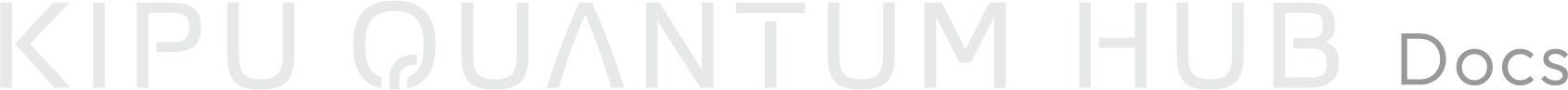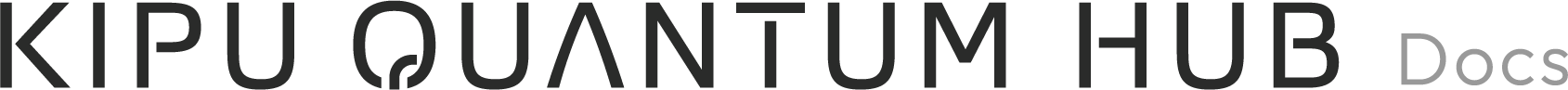Appearance
Implementation Settings
In this section you will learn how to manage the settings of your implementation.
Change visibility
When you create your implementation it is private by default. Unless the implementation is owned by an organization, you are the only one who can see your implementation and update any code. In the settings of your implementation you can change the visibility to public. Public means that all Kipu Quantum Hub users can see your implementation and its code. However, they are not allowed to make any changes to your implementation.
Managing Members
If you want to grant certain users access to your implementation, you can add them as members. A member can have the role Viewer, Maintainer or Owner.
- Viewer: Can see the implementation and its code, but cannot make any changes.
- Maintainer: Has all the rights of a Viewer and can make changes to the code.
- Owner: Has all rights of a Maintainer and can manage the implementation settings, e.g., adding users, changing the visibility, and deleting the implementation.