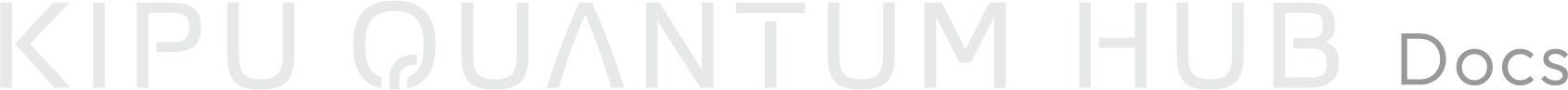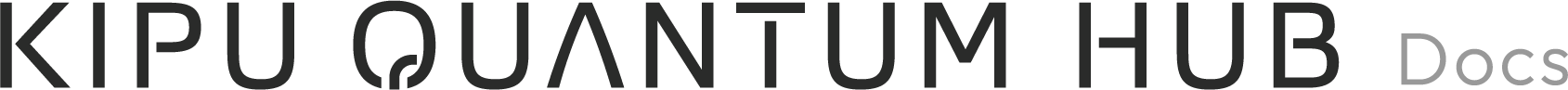Appearance
Manage Organizations
Organizations allow you to collaborate with your team. Besides their individual accounts, users of the platform can also be associated with some organization, e.g. as an employee of a company. In that context, users might want to be able to, e.g., publish algorithms or services as well as execute jobs either as an individual or as part of such an organization.
In the drop-down menu of your personal account in the top right corner you can select the section "Organizations". Besides the ones your account is already associated to, you also have the option to create a new organization, which requires a name and a billing address.
Under the menu item "Members" you can easily add members to the organization and assign them one of multiple roles (similar to the roles associated to an algorithm or an implementation):
Viewer: Can see the content of the organization, but cannot edit or create content.Maintainer: Can create new content, edit existing content, but cannot delete content.Owner: Can create, edit and delete hole content of the organization. Owners can add new members, assign them different roles, and can delete members. Of course, an owner can see the entire organization profile and edit it.
The added member will receive an email invitation that must be confirmed. After that, the member can see the organization in his account context drop-down menu.
Switch Context between Personal Account and Organization
Assuming you are a member of an organization, you should be aware of the Account Context in the top left corner, right above the different sections whenever you are doing something on the platform.
Note: When you are not a member of an organization you will not see the context-drop-down menu associated to it.
IMPORTANT
- As of now, after creating a new service, algorithm, etc. you are NOT able to change its context. So, before you do something new, be sure to have selected the correct context for the content you are about to create.
- Refreshing your browser resets the context to your personal account.