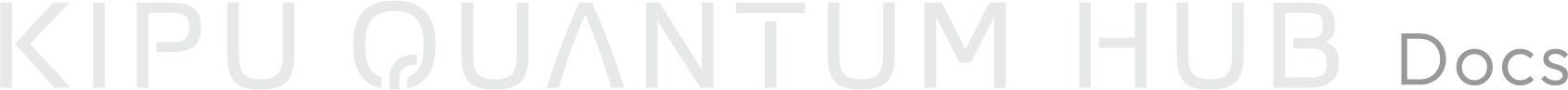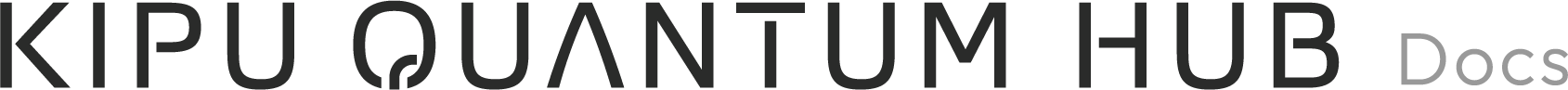Appearance
Manage Access Tokens
Access tokens are used in token-based authentications to allow users to access the platform API or to let the platform at runtime access the API of a quantum backend provider.
Kipu Quantum Hub supports two types of access tokens: (1) Personal Access Tokens for accessing the platform API, e.g., by the CLI to automate the interaction with the platform or by the Quantum SDK to develop and execute quantum circuits using our Qiskit extension, and (2) Provider Access Tokens to allow the platform accessing the API of quantum backend providers at runtime. This is especially useful when you want to execute your quantum solutions using your own accounts for certain quantum backends (bring your own token).
Personal Access Tokens
You can use personal access tokens to access the platform API, e.g., by the CLI or by the Quantum SDK. Further, you can use them to authenticate any custom application that wants to interact with the platform API.
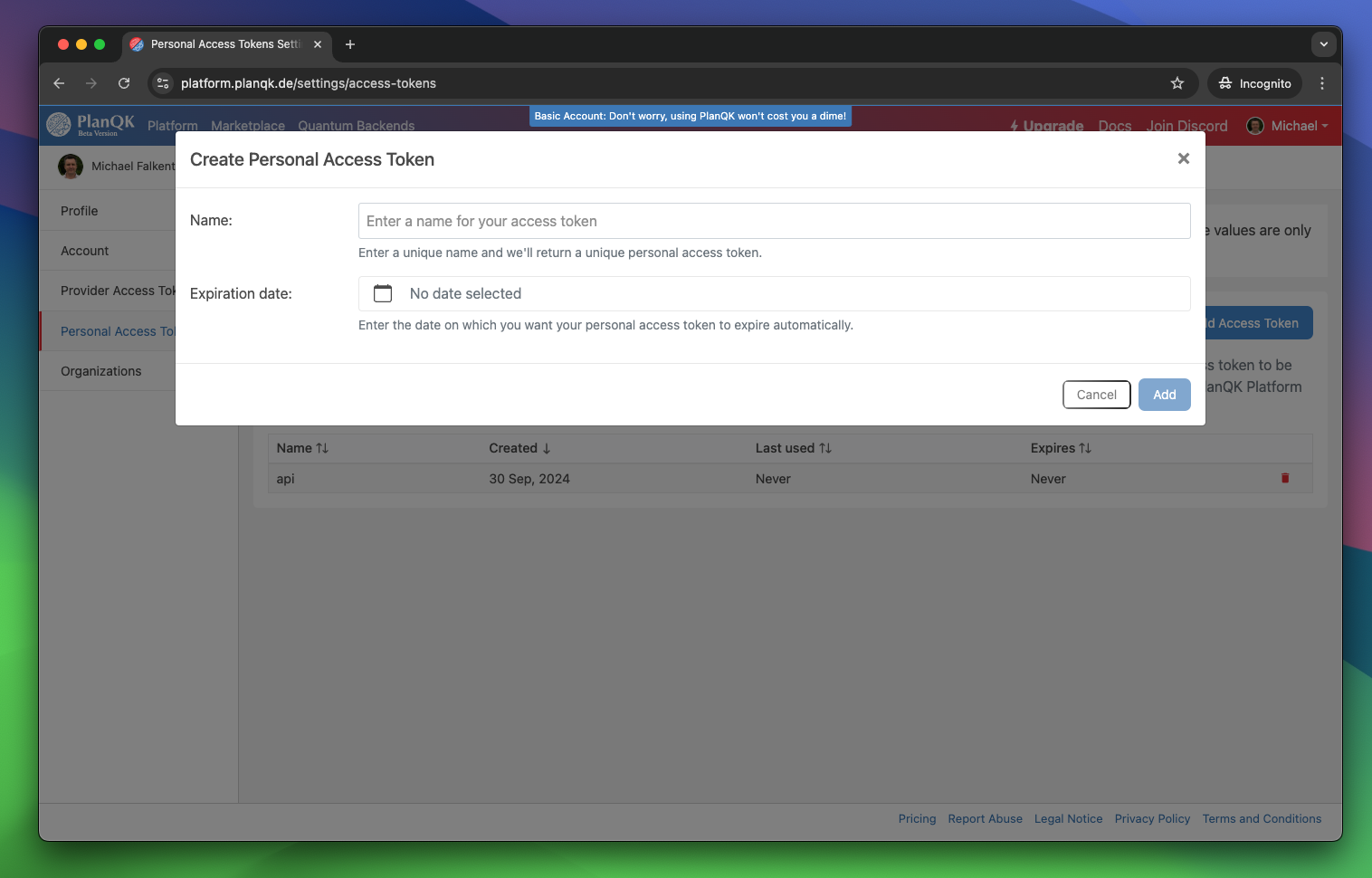
To create a personal access token to your account, go to the user-menu in the top right corner and click on "Settings". Under "Personal Access Tokens" you can create new personal access tokens and manage existing ones.
NOTE
Personal access tokens can only be created for user accounts. You can use your personal access token to interact with organizations you are a member of.
Provider Access Tokens
By bringing your own access tokens, you can use your own accounts for certain quantum backends. This allows the platform to access quantum backend providers at runtime.
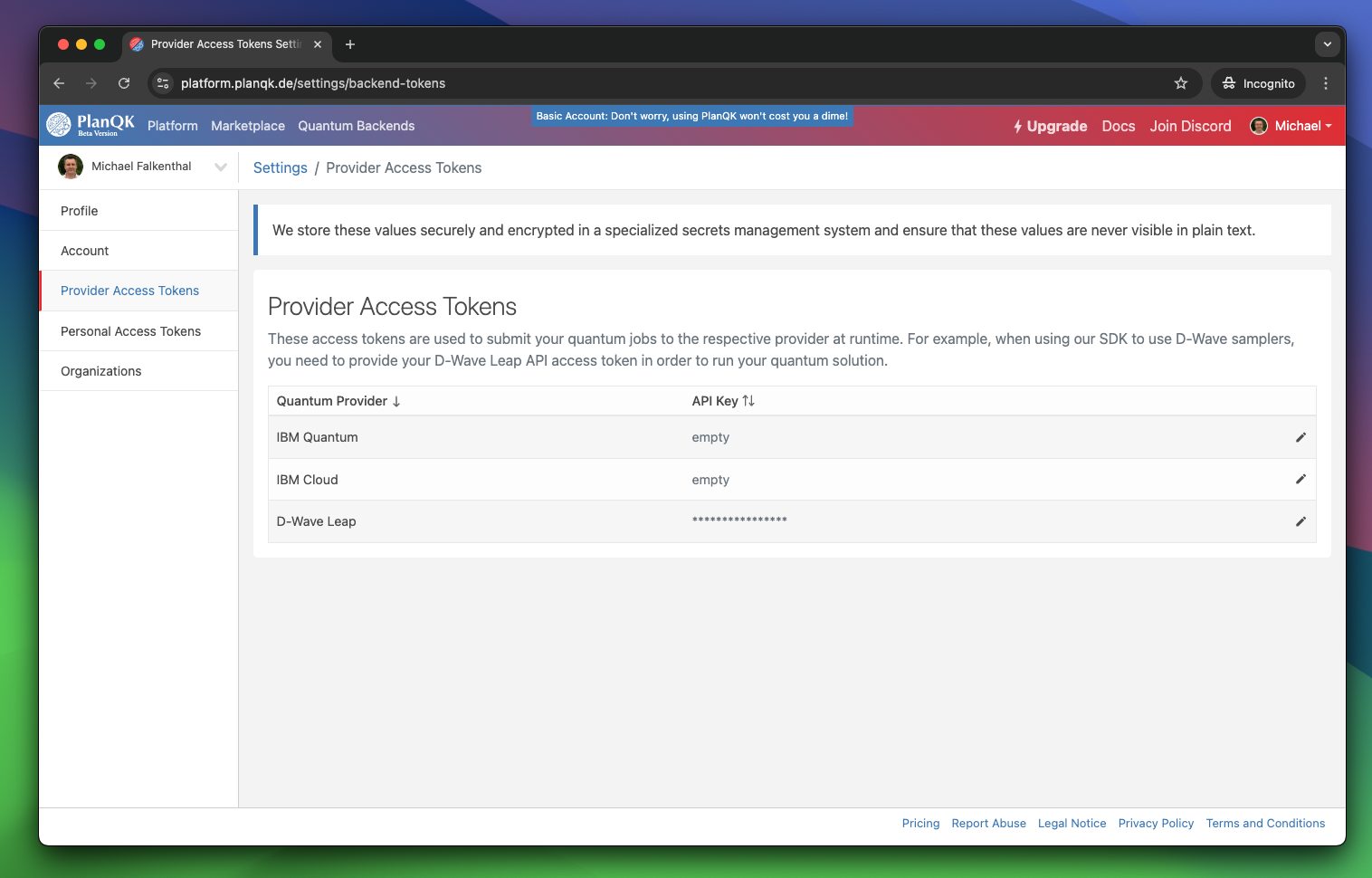
To add a token for your account, go to the user-menu in the top right corner and click on "Settings". Under "Provider Access Tokens" you can add different tokens to your account, depending on the provider.
Alternatively, when you are an owner or maintainer of an organization, you can provide access tokens in the section "Provider Access Tokens" of your organization settings. If provided, every member of the organization can run circuits/jobs with these access tokens.