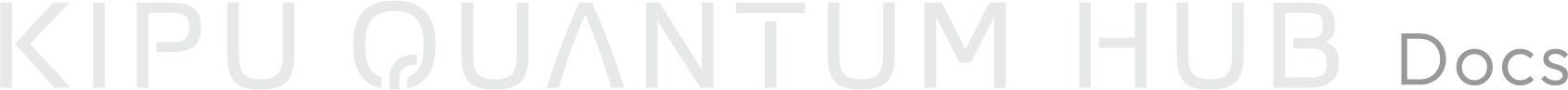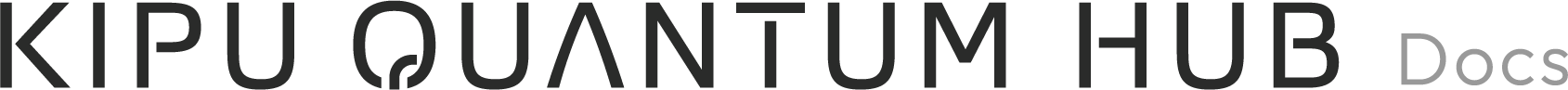Appearance
Utilize the Service SDK for Local Development
This tutorial provides step-by-step guidance on how to create services, monitor their statuses, retrieve their results, and cancel their executions locally. To accomplish this objective, the tutorial utilizes the Service SDK and CLI.
Prerequisites: Ensure that Docker is installed and running properly. For detailed documentation, please refer to the following link: Docker Desktop
Deploying the Services locally with the CLI
To install the CLI, you must install Node.js and the npm command line interface using either a Node version manager or a Node installer.
Then install the CLI globally using npm:
bash
npm install -g @anaqor/planqkOnce the installation is complete, start by navigating to the directory where your project, which includes the service, is located.
bash
cd my-projectNext, run the following command:
bash
planqk serveOnce the SERVICE is up and running, you can access its API under http://localhost:8081. For additional details regarding the planqk serve functionality, please refer to the documentation available here.
Alternatively, you can access the service from your Python code through the Service SDK.