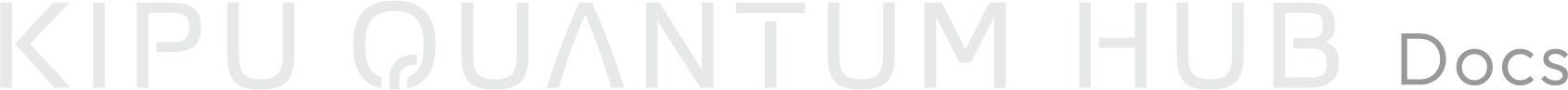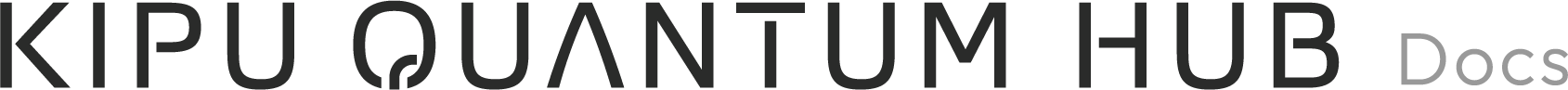Appearance
planqk.json Reference
The planqk.json file contains your service configuration and is used by the PLANQK CLI to deploy and run your service. It will be generated automatically by the PLANQK CLI and must be located in the root folder of your project.
Here is an example containing all supported fields:
json
{
"name": "my-service",
"descriptionFile": "README.md",
"resources": {
"cpu": 2,
"memory": 4,
"gpu": {
"type": "NVIDIA_TESLA_T4",
"count": 1
}
},
"runtime": "PYTHON_TEMPLATE",
"serviceId": "99487f0b-21f0-4256-8335-5179d416dbb4"
}The following properties are supported:
| Property | Type | Description |
|---|---|---|
name | string | Required. The name of your service. |
descriptionFile | string | The name of a markdown file used as the description for your service. The file must be located in the root folder of your project. |
resources | object | Required. The resource configuration of your service. |
resources.cpu | number | Required. The number of virtual CPU cores to allocate for your service. |
resources.memory | number | Required. The amount of memory in GB to allocate for your service. |
resources.gpu | object | The GPU configuration of your service. |
resources.gpu.type | string | The type of GPU to allocate for your service. One of NVIDIA_TESLA_T4 or NVIDIA_TESLA_V100. |
resources.gpu.count | number | The number of GPUs to allocate for your service. |
runtime | string | Required. The runtime to use for your service. Choose PYTHON_TEMPLATE to run quantum services based on our Python starter templates. Choose DOCKER to run custom docker images in any programming language. |
serviceId | string | References a deployed service. Gets automatically added on a successful deployment, i.e., after planqk up. |