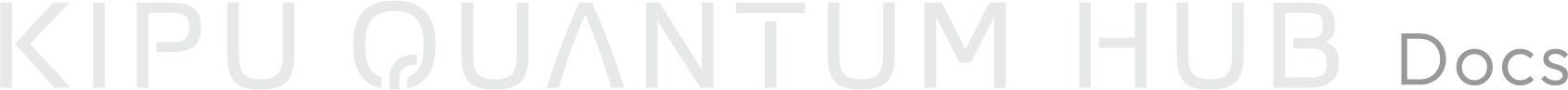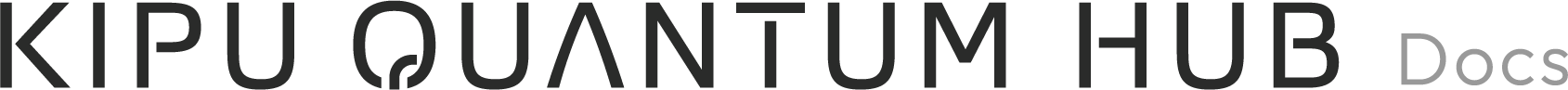Appearance
Use GitLab CI to deploy to Kipu Quantum Hub
To setup a deploy job in a GitLab workflow you can use the below provided definition of a deploy stage. It uses the CLI to update your service on the platform.
To setup the workflow for a new service proceed with the general setup of your git repo on GitLab, such that you have wired your service code with a service referenced in the planqk.json.
Then create a CI/CD pipeline that deploys service updates on the platform whenever you create new tag on GitLab via the following steps that must be executed in the root of your local clone of your GitLab repository:
- Create the file
.gitlab-ci.ymlviatouch .gitlab-ci.yml - Paste the following snippet into
.gitlab-ci.ymland save the fileyamlstages: - deploy deploy-to-planqk: stage: deploy rules: - if: $CI_COMMIT_TAG image: node:21-slim before_script: - npm install -g @planqk/planqk-cli script: - planqk login -t $PLANQK_TOKEN - planqk set-context $CONTEXT_ID - planqk up --silent - Commit and push these changes to your remote via
git add . && git commit -m "add CD workflow" && git push
The deploy job requires the environment variables PLANQK_TOKEN and CONTEXT_ID being set, which you can setup in the settings of your repository (see here). If you have setup the workflow and the environment variables correctly, the workflow will run once you create a new tag in your GitLab repository.